Gizmo
The Gizmo itself is relatively straightforward, but does occasionally encounter trouble. Before going deeper into any of these steps, try turning off the Gizmo and turning it on again.
What do the lights mean?
There are 2 main groups of indicators on the board. There are static indicators which show which systems on the Gizmo have power, and there are color changing indicators that show specific status.
Power Status Indicators
There are 7 power indicator lamps which are distinct colors. From top to bottom these lights indicate:
- Main Power
- Pico Power
- GPIO Power
- Servo Power
- Motor Bank A
- Motor Bank B
- Student NeoPixel Power
Dynamic Status Indicators
Below the power indicator lamps, there are 3 dynamic indicator lamps that change colors. These indicate from top to bottom:
- Network
- Field
- Battery
Here's a handy graphic that helps explain what the different combinations mean:
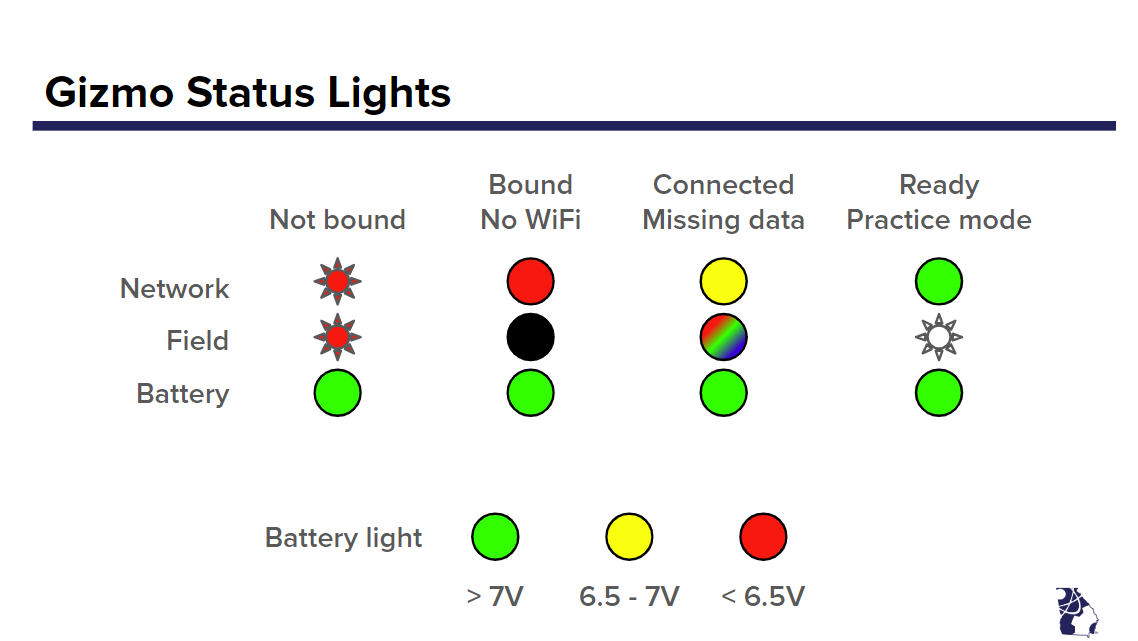
Serial Event Log
If you can't determine what the Gizmo is doing from the lights, you can connect a USB cable to the system processor. It will present itself as a serial port which will stream an event log at 9600,8,n,1. The messages in this log provide useful debugging information and you may be asked to provide this information when opening a problem report.
If you do not already have a serial terminal available, Google Chrome can serve this function with the aid of this site.